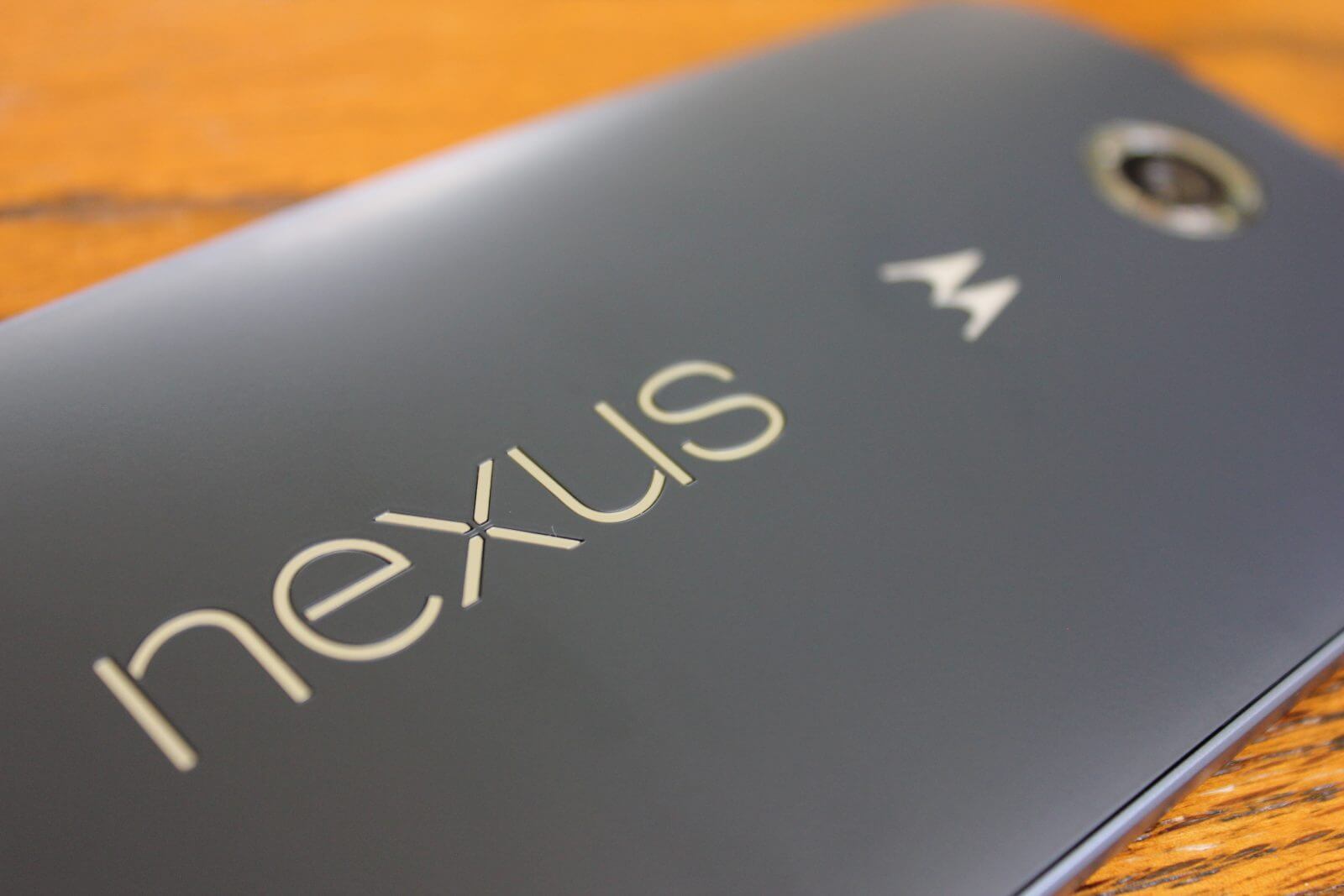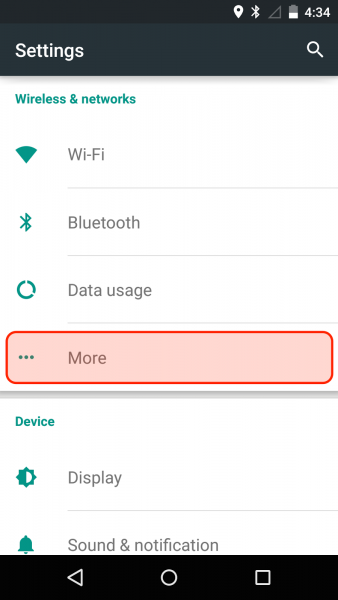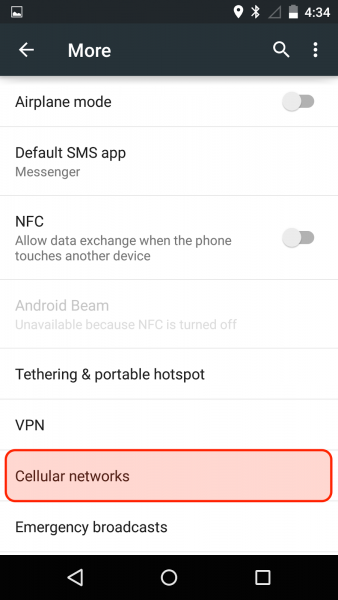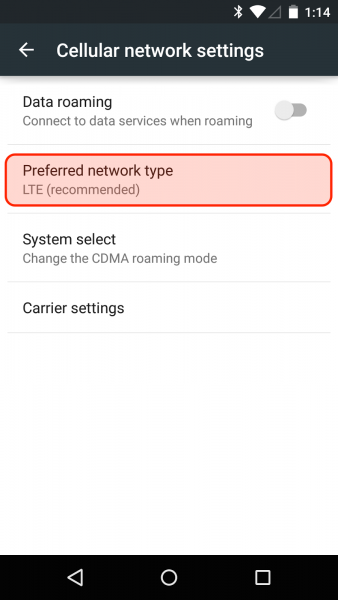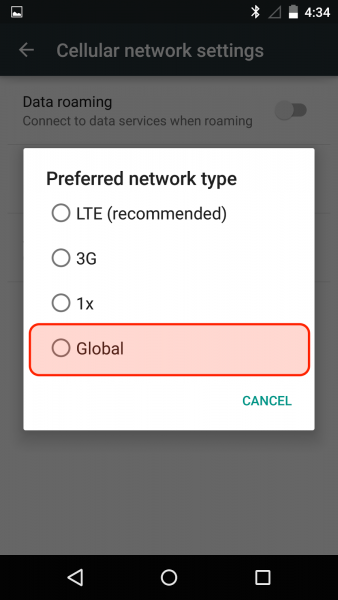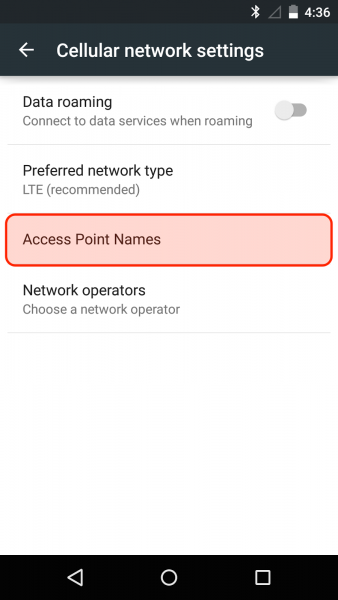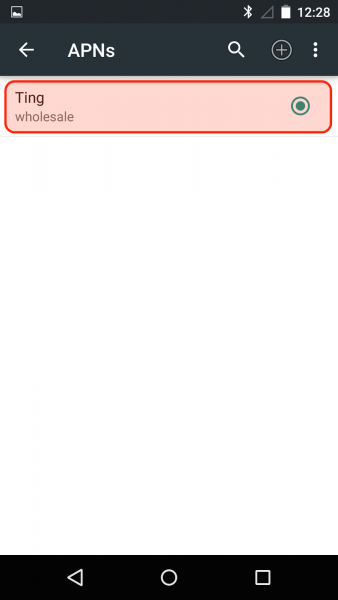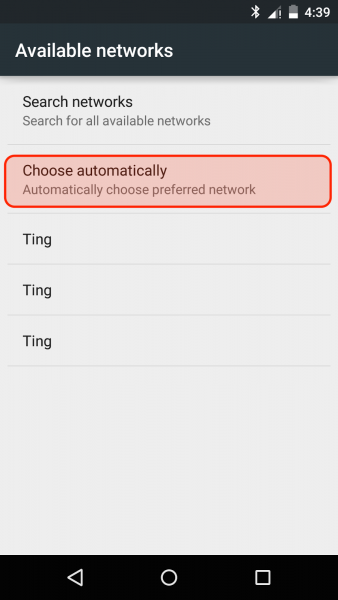We use Ting’s mobile service and have switched between their CDMA and GSM networks a number of times. Unfortunately it is not quite as easy as plugging in the GSM SIM card – a few settings need to be changed for everything to work properly. Most cell phone providers and even the forums I have read suggest doing a factory reset and wiping the entire device just to switch between CDMA and GSM. Although I am sure that works, it is really overkill and not required.
There are two main ways to switch back and forth. This first method is best for those who may want to switch from CDMA to GSM permanently. It is best if you have already moved/ported your number from one network to another.
If you want your current CDMA settings to remain intact, allowing you to switch back and forth, skip down to the temporary solution. If you use this option, going from GSM back to CDMA is as simple as inserting the CDMA SIM card – the Nexus 5 or 6 will recognize it is back on CDMA and switch immediately. This assumes that you have two active numbers: a CDMA line and GSM line. If you want to switch from CDMA to GSM permanently, the first options is best as it resets all the carrier settings.
Permanently switch your Nexus phone from CDMA to GSM
This is the easiest way, but erases your CDMA network settings. It is best for those switching to GSM permanently.
- Have your SIM eject tool ready.
- Go to the dialer and dial *#*#72786#*#* (note you must have the CDMA SIM in and have some signal for this command to work) and immediately remove the CDMA SIM. This will erase the CDMA carrier settings.
- Now put the GSM SIM in while the phone is restarting. It should automatically switch to GSM and pick up the GSM service. However, you will see a exclamation point next to the signal strength icon indicating a problem. That is because you haven’t set up the APN yet.
- Go to Settings → More → Cellular networks → and you should now see Access Point Names.
- Select one of the default APNs appropriate for your carrier or create your own.
- Restart the phone and everything should work.
Note that both methods will work even if your device is still registered to the CDMA carrier. Using the “permanent” method does allow you to return to CDMA service, but it will require your phone to go through the local CDMA activation process again.
However, the second method is the only one that keeps your CDMA settings intact so you can switch between CDMA and GSM quickly by swapping out SIM cards and restarting. We have a Nexus 6 that is active on both Ting’s CDMA and GSM networks and it is relatively easy to switch back and forth using the temporary solution below. Note that both CDMA and GSM service cannot be active at the same time.
Temporarily switch from a CDMA network to GSM and back again
Follow these direction to switch from a CDMA number to a GSM number and SIM card. You should only use this method if you need to retain your CDMA settings. For example, if both CDMA and GSM numbers remain active.
- Go to Settings → More → Cellular networks → and change Preferred network type to “Global.”
- Take out your CDMA SIM card and replace it with an active GSM SIM.
- A new menu should appear called Access Point Names within the Cellular networks menu.
- Select Access Point Names and select or enter the appropriate APN information.
- Now select the Network Operators menu and tap “Choose Automatically” which will register you on the GSM network.
To revert back to CDMA service, swap out the GSM SIM for the CDMA card and restart the phone.