Introduction: Exploring the Specifications and Capabilities of the InfiRay Xinfrared T2 Pro Thermal Camera
Introduction
The Xinfrared T2 Pro is a small thermal camera that can display fairly high quality thermal imagery considering its size and cost. I would recommend the Xinfrared T2 Pro to people wanting to experience thermal imaging without spending a huge amount of money, and also to those who aren’t afraid of DIY projects like our DIY thermal camera turret.
Pros
- Good image quality
- Low cost
- Small size
Cons
- Requires mobile device to function
- Field of view is a little tight for scanning
| IR Resolution | 256×192 @12μm |
| Base magnification | 2x |
| FOV | 13.6°×10.2° |
| NETD | <40mK(@77℉,F#1.0) |
| Focal Length | 13mm |
| Price | $419 |
How Does a Thermal Camera Work?
Thermal imaging cameras works by capturing infrared radiation (heat) that is radiated or reflected by objects and converts that into a visible image that we can see. This enables us to see temperature differences in the environment and easily identify objects that emit more heat (like warm-blooded animals) that would otherwise be camouflaged by their surroundings.
Thermal camera technology is amazing. The first time you use it you feel like you’ve gain an additional sense or superpower. Going out in the woods at night with a thermal is an amazing experience. You will see so many animals that would be impossible to detect even with powerful spotlights or even typical night vision. And depending on their ability to smell or hear you, many of them may not even notice you are there.
Key Specifications and Features of the Xinfrared T2 Pro
Prior to trying it out, I was a little concerned that the relatively low resolution thermal sensor (256×192) would prevent detection of anything except animals that were extremely close. However, once I started using it those fears quickly subsided. It is easy to detect animals with a couple hundred yards of most moderately sized animals.
This is in part due to the 2x zoom factor compensating somewhat for the lower resolution. Typically, for spotting and scanning it is best to have a high resolution and low magnification so that you can scan wide areas very quickly. Scanning with the T2 Pro will take a little longer as your field of view is only about 71 feet at 100 yards.
Thermal cameras/scopes have a base magnification that cannot be zoomed optically like traditional optical scopes. They are more like a smartphone camera that utilizes cropping in to “zoom.” Because the resolution of thermals is far less than your phone camera, zooming will degrade the quality more noticeably. For example with a resolution of 256×192 zooming in to 4x (or 2x the base magnification) the resulting image will be only 128×96. Consequently it doesn’t really make sense to zoom in on most thermal devices as you are losing so much detail.
Although this thermal is not marketed towards industrial applications, it is possible for the app to measure the temperature of objects. Please note that in order to get accurate measurements from thermal cameras you must know the distance to the object and take in to consideration how reflective the object is. Surfaces with high thermal reflectivity (aka emissivity) like metal or glass will simply reflect the heat from their surroundings and the measurement taken will inaccurate. For example, if you look at a window with a thermal you will see an image of yourself reflected in it like a mirror. The measurement range stated by Xinfrared is 32℉~176℉ (0℃~80℃).
The design of the T2 pro is very compact. Since it attaches to your phone, you can easily put it in your pocket and carry it anywhere.
Performance Analysis: Assessing Image Quality, Accuracy, and Range of the Xinfrared T2 Pro
Rather than telling you my opinion, let us look at some images and video from the T2 Pro and you can decide for yourself.
Note that all of these images were taken during the summer in challenging environmental conditions. The more heat and humidity present, the worse a thermal will appear.
The following is a person walking away from the camera at 50, 100, and 150 yards. Notice that on the 150 yard image there are tree branches that partially obscure the person. Under normal visible light it would be almost impossible to see the person through those leaves, but with thermal it is obvious there is a person behind them. This is a major benefit of thermal imaging – being able to see targets that would otherwise be hidden or camouflaged by their surroundings.



The next group of images shows a deer at approximately 175 yards. These images also show the difference between some of the different modes. The one on the left is the standard mode (indicated by the green eye in the app) and the one the right is highlight mode (indicated by the red eye in the app).


The following images also show the same deer at 175 yards, but the one on the left is “ninja” mode while the one on the right is normal mode but with the black-hot color scheme.


The next image is a deer at approximately 225 yards away. As you can see we are now getting close to the limits of what this thermal can do. You technically can see animals farther away than this, but identifying what they are is pretty difficult past 200 yards. At this distance you are mostly relying on the movement of the animal to determine what it is.

One area that I have to criticize InfiRay / Xinfrared is their marketing of detection distances. Unfortunately it seems that all thermal imaging companies do this, but it is very misleading for people who have never used thermals before. At the marketed “787 yards” a deer if seen at all will be about 1 pixel. At 3 times the distance of the image above are you actually going to be able to see anything? I don’t think so. I wish the thermal industry as a whole would just get rid of the “detection” distances as they are meaningless.
User Experience and Interface: Navigating the Xinfrared T2 Pro’s App
The Xinfrared app is pretty good overall. The buttons for recording and taking pictures are pretty obvious, and once you play around with the different modes, it become pretty easy to understand and use. The only issue I had with the app is that it would sometimes crash if I switched modes while recording.
One thing that I love about using thermals at night is that many animals are not nearly as skittish as they are during the day. For example, I was within 10ft of the wild rabbit shown in the screenshots below and it just continued eating and didn’t seem concerned that I was just a few steps away.
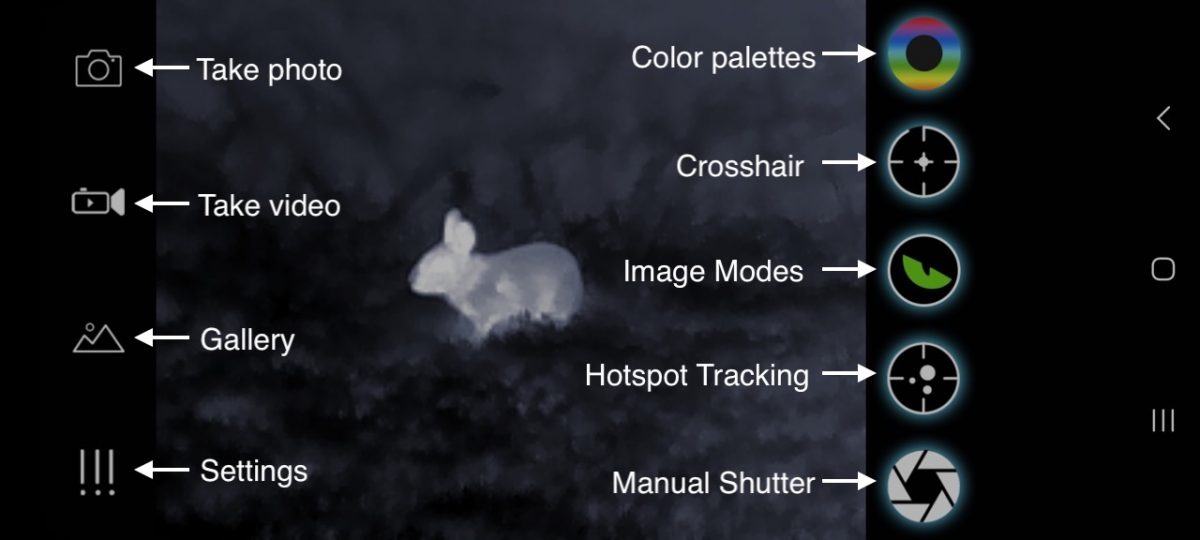
The only two color palettes that you should use are the following: white-hot or black-hot. These retain the most detail and make the most sense for almost all scenarios.


Although I like to stick to white-hot or black-hot color palettes as I think the colorful palettes insert too much “contrast” into the image and end up blowing out the details, other color schemes are available if you are so inclined.
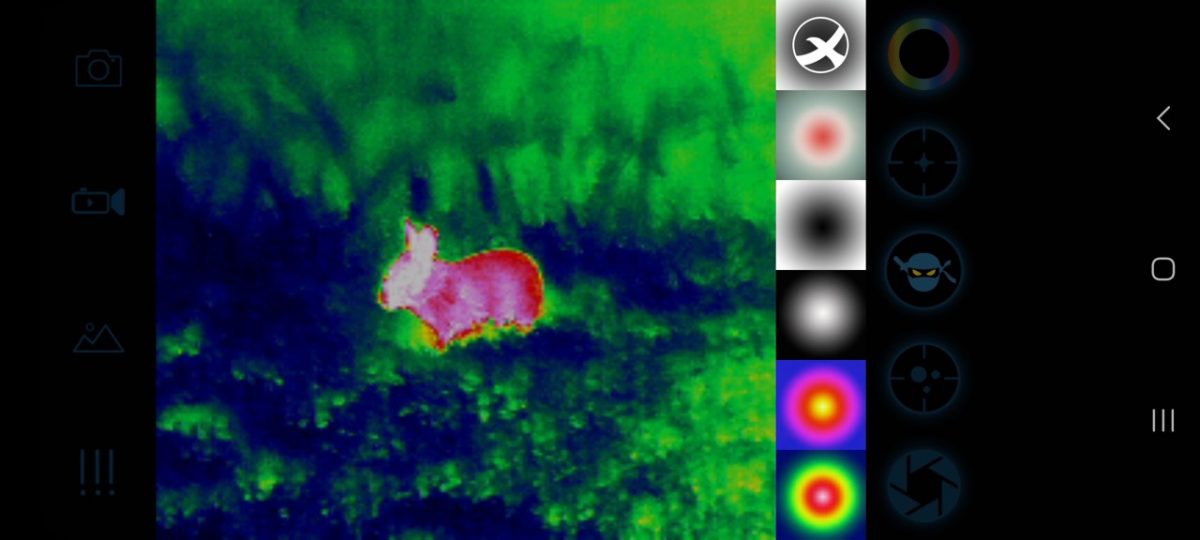

The following show the different modes available. We briefly discussed them above, but they can be a little confusing. When you click the green-eye button that will take you to normal mode but will toggle to showing the red-eye on the screen. I think this is a software bug as it doesn’t really make any sense. Anyway, the normal mode is similar to how most thermal optics appear on the left. On the right, the highlight mode essentially decreases the brightness of everything but your target making warm objects more conspicuous.


Next we have “ninja mode” and the various hot spot tracking and indication modes. The first is indicated by a crosshair that moves to the hottest part of the image as shown in the image on the left. The tracking is very good without significant lag. The next is selected in the color-palette section as it is an overlay on the warmest parts of the image. Essentially this is coloring in areas that meet a certain heat threshold compared to the rest of the image. This color palette is auto selected when you switch to “ninja” mode as shown on the right.


The “ninja” mode darkens everything, the idea being that it causes less light from your phone to shine on your face, potentially alerting the target that you are nearby. I am not sure how much difference it really makes for that purpose, but I think it is beneficial for preventing your pupils from constricting as much and messing up your night vision as the overall image is very dark.
One major concern I have with this type of thermal in general is that they require an associated app for any functionality. An all-in-one thermal monocular that has its own screen will likely still work just fine in 10 years, but will thermal camera accessories like this? How long will Xinfrared support the hardware and the app for in the future? I hope it is many years, but there is no guarantee they won’t drop support at some point.
Comparative Analysis: How Does the Xinfrared T2 Pro Stack Up Against Competitors?
I compared the Xinfrared T2 Pro to a cheaper thermal camera, the Seek Thermal Compact, that costs about $250 as well as a higher end thermal scope, the Pulsar Thermion XG50, that cost nearly $4000.
To put it plainly, the Seek Thermal is garbage and shouldn’t be purchased by anyone. The image quality of the Xinfrared T2 Pro blows the Seek Thermal out of the water. On moving objects, the slow refresh rate of less than 9hz of the Seek Thermal, makes objects even more difficult to see compared to the more reasonable 25hz of the T2 Pro.
In the following images we are looking at a horse at the exact same distance. The T2 Pro on the left clearly shows the horse and everything surrounding it while the Seek Thermal image on the right is very blurry and nearly unusable.


The next images are a comparisons between the Xinfrared T2 Pro and the Pulsar Thermion XG50 scope. Note that these images were not taken at the exact same time and distance. Despite being twice as far away as the T2 Pro image, the detail of the squirrel on the Pulsar XG50 scope is significantly better.


Below, the images of a rabbit at 30 yards show the Pulsar’s 3x magnification and higher resolution really help see animals more clearly at greater distances. The T2 Pro isn’t as clear, but is still obvious that the animal is a rabbit.


Value for Money: Evaluating the Price-to-Performance Ratio of the Xinfrared T2 Pro
As expected the expensive thermal scope is in a league of its own with much better sensitivity and clarity thanks to its 640×480 resolution and higher refresh rate of 50hz. You’ll notice the details in the images above were much more defined on the Pulsar Thermion compared to the Xinfrared T2 Pro. However, considering that the T2 Pro is about 1/10th the price of the Pulsar, I would say it delivers much more than 1/10th the performance. Obviously, there is more to the price difference than performance, as the Pulsar is a weapon mounted scope with additional features, but for the purposes of scanning, the T2 Pro provides a lot for the money.
When compared to other thermals much nearer its price range such as the Seek Thermal Compact, the Xinfrared T2 Pro is superior in every way.
Conclusion: Is the Xinfrared T2 Pro the Ideal Thermal Camera for Your Needs?
The Xinfrared T2 Pro is an excellent thermal camera for the price that works well for scanning and identifying animals within 200 yards. I recommend the Xinfrared T2 Pro to anyone that wants to get into thermal imaging without spending a huge amount of money.
| Review Summary | |
|---|---|
| Product: | InfiRay Xinfrared T2 Pro |
| Description: | The Xinfrared T2 Pro is a compact thermal camera that has a great price to performance ratio an is recommended for anyone who wants to get into thermal imaging on a budget. |
| Rating: | 8.5 out of 10. |
| Author: | Rick Medlin |
| Published: | |
